- Version
- Download 8
- File Size 9.24 KB
- File Count 1
- Create Date June 4, 2022
- Last Updated July 31, 2023
Compatibility :- Black Hawk Down, Black Hawk Down Team Sabre and The TIO Coop Mod
--Overview--
This Fireworks Demo shows some of the Setups you can use to Create Fanfare and Celebration in Black Hawk Down, Team Sabre or the TIO Coop Mod.
These firework displays can be used in Multiplayer Maps. The Game Server is the only one that needs the Wac File, not the Players.
The Wac file
Your Game Shortcut has to have the " /d" added at the end of it's "Target Path". The Target Line would look like this -
![]()
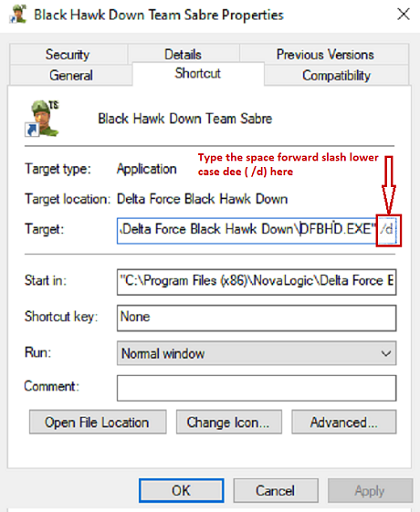
--To get the Wac file working--
If you have not added the "space/d" to your "Target Line" in your desktop shortcut, you need to do so.
Right click on your desktop shortcut for Black Hawk Down or Team Sabre, scroll down and left click on "Properties". This will display the window you see to the left. At the end of the "Target" Line", type the "space/d", then click on "OK".
Your "Target Line" should look like this:-![]()
Now your Map will have a working "Wac File".
-------------------------------------------------------------------------
--General Info--
When you open this Fireworks Demo Map or any of my Maps in the Mission Editor (Med), click on the "View" tab and select "View by Layer".
Open the "WAC File" in Notepad to view the Wac script.
Space/d" Extension
# 1: This "space/d" extension to your "Target Line" will allow all "Wac Files" to work with their respective Maps.
# 2: Adding the "space/d" extension allows your game to search the Game Folder for additional files for Game Play. (Example - The Weapon.def file for the Medic Mod, Wac Files, Sound Files)

